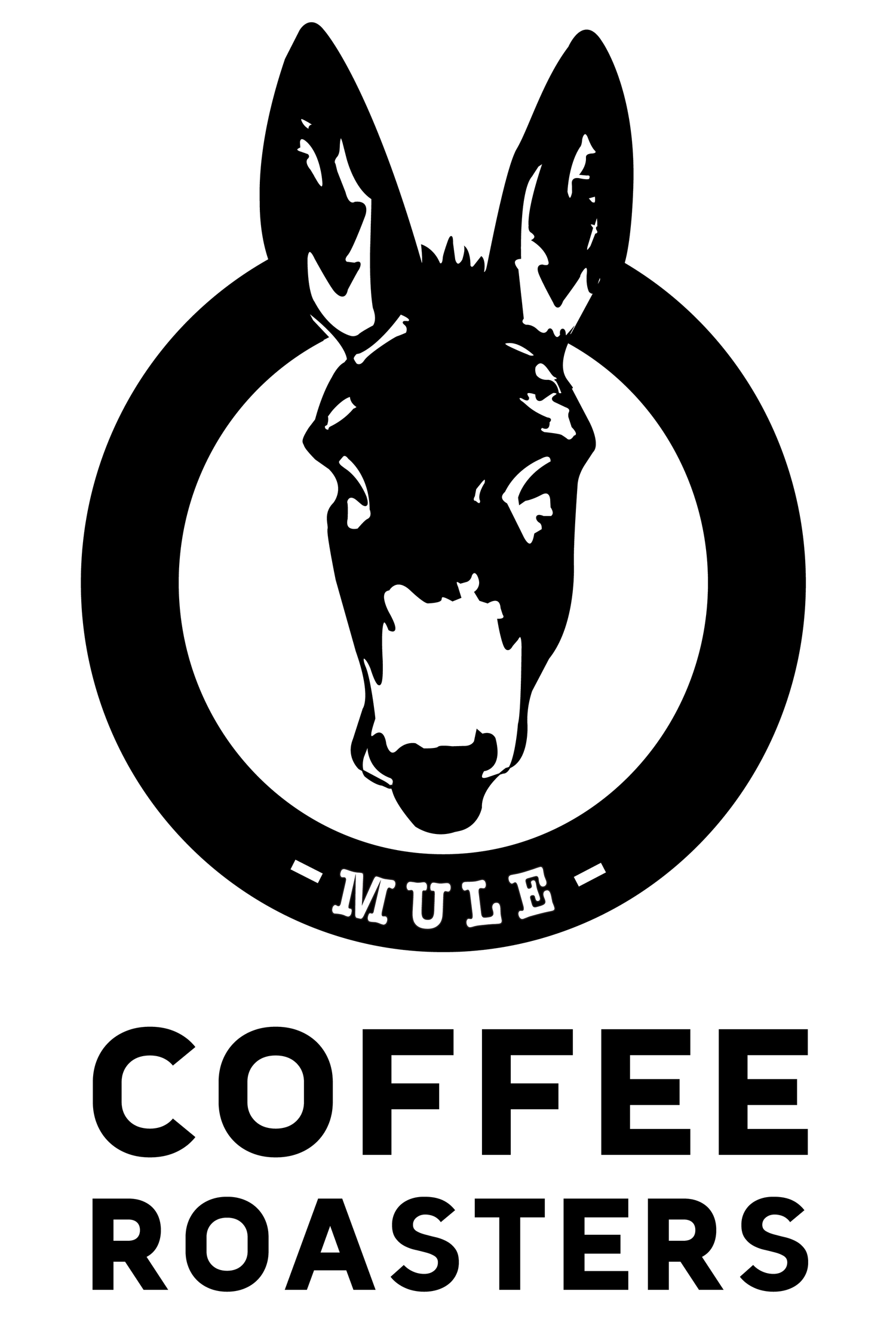Setting Up Your Coffee Grinder
In this video, we will guide you step by step to set up your coffee grind size for optimal specialty coffee extraction.
Understanding how to properly set up your coffee grinder is crucial for extracting the best flavours from your coffee beans.
Step 1 - Adjusting for Finer or Coarser Grind
Most grinders have a sticker indicating the direction to adjust for a finer grind and the direction to adjust for a coarser grind.
For a slower extraction, adjust the grind size finer.
For a quicker extraction, adjust the grind size coarser.
Adjust the grind size by moving 2 to 3 lines at a time in the desired direction. Every line you move will result in a 2 to 3-second difference in extraction time.
After making adjustments, some residual coffee grounds may remain in the grinder. It is recommended to pull 2 to 3 double shots to allow the grinder settings to fully take effect and ensure optimal extraction.
In this video, you will learn how to set the quantity of specialty coffee on your grinder.
Step 2 - Adjusting the Coffee Dose
Before adjusting the coffee quantity, make sure to complete Step 1 first.
Press and hold the menu button until it starts blinking.
Once blinking, select the single shot or double shot program to adjust.
Press (+) to increase the quantity or (-) to decrease it until you reach 23g.
Approximately every two changes adjust the quantity by 1 gram.
Once you reach the desired amount, press and hold the menu button again to save the settings.